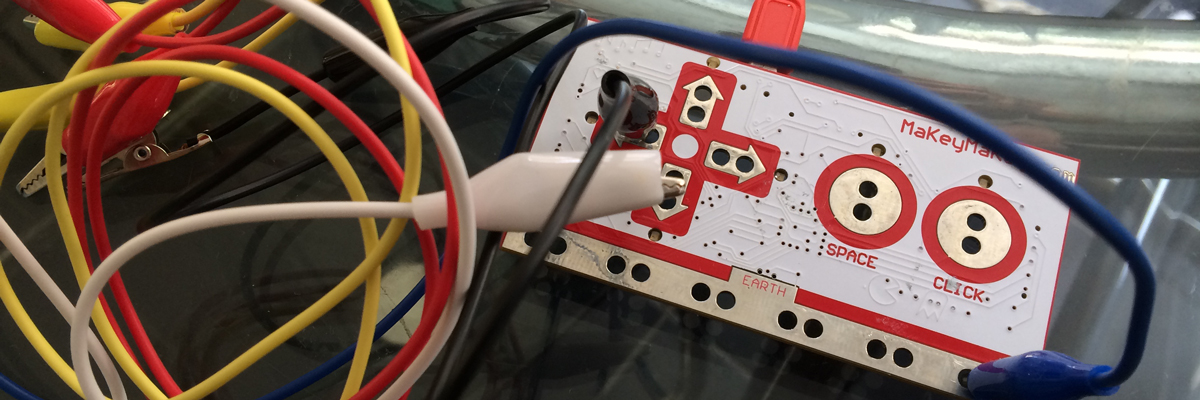Coding for kids
Published: 25 Jun 2014
I recently become a STEM ambassoabor and have so far visited Lea Valley Primary School twice to present to two classes of yr5's and yr6's. I did a short presentation with questions throughout on programming and the various uses and how Maths, Science and Art (creativity) feeds into programming and my job.
Here is the presentation I gave: http://benbyford.com/public/yr5/
Interestingly, both groups referred to hacking, or the potential to get hacked when talking about what the internet was. I hope my answers to those questions pointed those hackers of the future into good directions: I might build that into my presentation next time. Also, both girls and boys seemed equally interested in the topics, and both agreed that programming was something that both genders could pick up (which is great!)
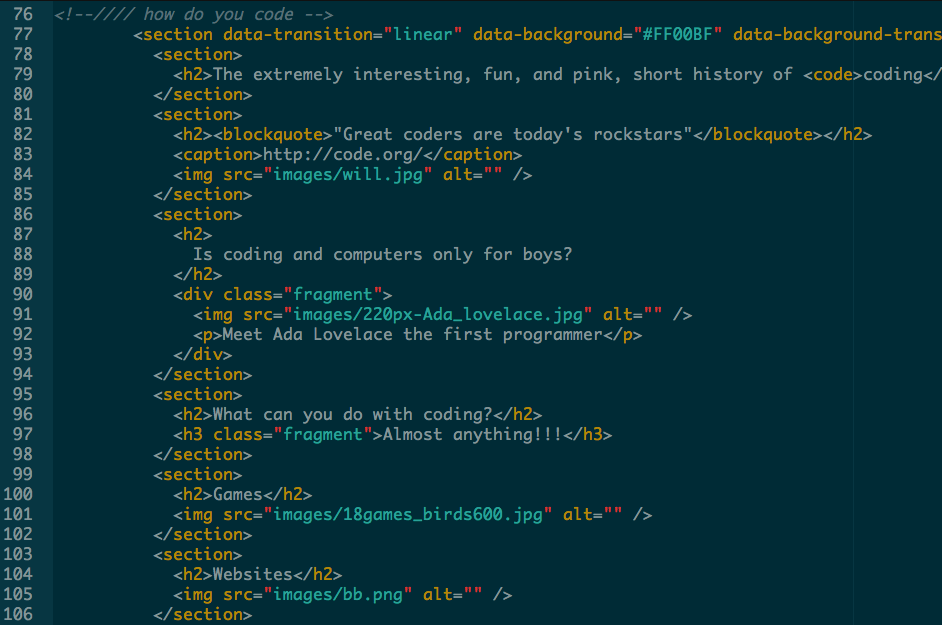
It took about 30 minutes and was followed by two games to demonstarte that you can create and edit fun games very fast using code. Firstly, HIGH-FIVES a game that I created using html/js and a Makey Makey - I wired a pair of children to a direction like the UP key (sounds worse than it is, each child holds a wire) and when they high-five each other they complete the circuit and send a signal to the computer which would display a score. 4 pairs had 30 seconds to score the most, ready, set, go! http://benbyford.com/public/yr5/makeymakey/game.html

The second game was using the Makey Makey to control this Scratch Maze http://scratch.mit.edu/projects/10128431/ - the benefit of using Scratch project is that I could demonstrate how to change the game half way through playing. Using the Makey Makey I asked 4 children each time to control the ball using the Arrow keys. The second rung through I mixed up the wires so each child did know which direction they were controlling so they had to work together to both discover their direction and then get through the maze, I believe they found this a particularly powerful concept.
I'm looking forward to doing more school visits and producing some Kinect, and Rasberry Pi examples in future.
Resources and recommendations:
The 15 Best Places to Learn to Code for Free - https://www.ukwebhostreview.com/learn-to-code-for-free
http://benbyford.com/public/yr5/
http://benbyford.com/public/yr5/makeymakey/game.html
http://scratch.mit.edu/projects/10128431/